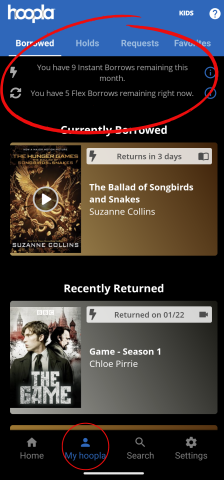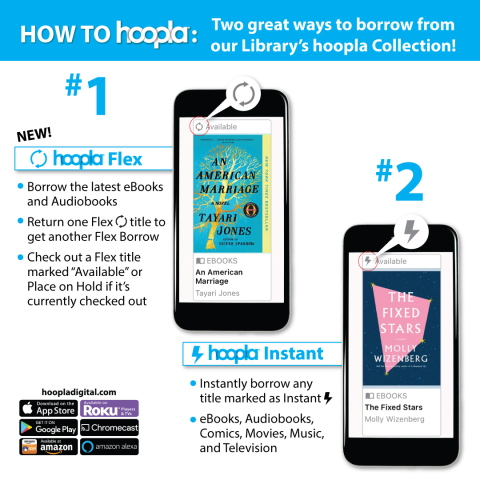What is the difference between flex and instant borrows on hoopla?
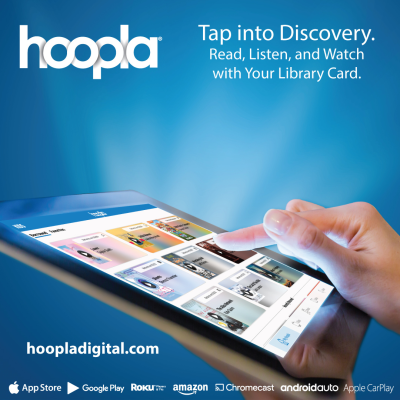
Before I begin explaining the differences between Instant and Flex borrows, I will go into a few important points of information regarding checkout numbers!
Instant borrows and Flex borrows are completely separate things.
When it comes to Instant, every patron has 9 borrows per month.
For Flex, it goes by how many you have checked out at any given time, not per month. Just like with Libby, if you have the limit (which is 5) checked out, all you need to do in order to check out another one, is return one of the items you currently have checked out.
You can find out how many borrows you have left for Instant and Flex by going to the "My Hoopla" tab. I have taken a screen shot of what that looks like on my Android phone and will post it below.
What is the difference between hoopla Flex and hoopla Instant?
The most simple way to break that question down is to say:
- hoopla Instant titles are curated and provided by people who work for hoopla and are available to be checked out by any number of people at any given time
- hoopla Flex titles are ones that the library chooses and pays for a license of an eBook or eAudio which gives us access to it for a certain number of days, checkouts, or in perpetuity (those cost a lot more typically)
Perks of Instant titles: you never have to wait to read or listen to it
Drawbacks of Instant titles: since the collection isn't specifically curated to our patrons, you might not always find something that interests you
Perks of Flex titles: they might be more popular titles that you were looking to read
Drawbacks of Flex titles: you might have to wait for a popular title that has a long hold list
I think there are merits to both types and I'm glad we are able to offer both here at our library! Patrons are also able to request items that we don't currently have in our hoopla catalog! If you search for a title and see that says "Not in Catalog" above its cover, click on the item to enter the record. There will then be a blue "Request" button you can tap.
We look at a report of all the items that have been requested by patrons when are deciding what next to buy for Flex titles. Getting your requests in can help show us what our patrons are interested in seeing in the catalog.
If you ever have any questions about any of this, feel free to e-mail me at ahemingway@crdl.org!