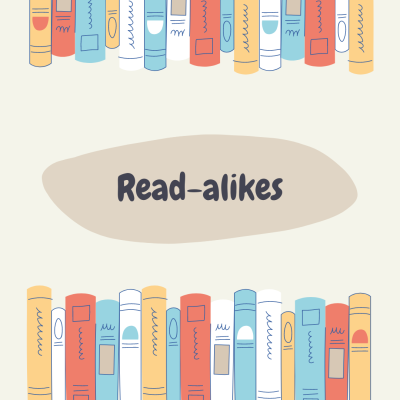
Read-alikes: What are they and how do I find them?
Have you ever found a specific book or author that speaks to your soul in a certain way that has you wishing you could find more? There are tools out there that can easily and quickly help find lists of books, series, and authors that are similar to those you already know and love!
The first tool I will go over is directly built into our online catalog. It has been such an amazing help in times of needing a recommendation for someone quickly based on a book or author you know they've already enjoyed.
Step one: Visit our website at www.crdl.org and type in the name of a book you have enjoyed that has the same kind of ~vibes~ you are currently looking for. Click "Search."
I have done an example search using Sarah J Maas's Throne of Glass. Since we have this book in e-book form, I am making sure to click on the regular print copy.
Once you are in the correct record, your screen should look something like this (see below):
Step two: Click where it says "Recommendations & More"
A wealth of knowledge will then show up for you to browse through. Information included:
- The rest of the books in the series (if there are any)
- A list of similar titles
- A list of similar authors
- A list of similar series
- Something called "Story Finder" which lets you mix and match elements you enjoyed from the book to help narrow down your search
- Information about the book including a link to the review page on Goodreads, Lexile measure, and Accelerate Reader level
- Prevalent tags
Examples of what some of it looks like feature below:
EVERYTHING (book covers, author pictures, etc.) is clickable and can lead you to different parts of the catalog to check to see if the books and authors listed are available for checkout or to be put on hold. See? I told you it was easy!
The next helpful tool to find read-alikes that I would like to feature is called NoveList. We have it listed as a database under the "Research" dropdown on our homepage. From there, click "All Databases" and find it in alphabetical order (will be called NoveList Plus). If you are searching while in any of our library branches, the site will automatically load. If you are browsing from home, you may need to log in using your library card information OR your driver's license or state ID number. It is a resource provided free by the Michigan eLibrary (MeL) so anyone in Michigan, regardless of whether or not you have a library card, should be able to use it.
You could spend hours on NoveList and not access everything it has to offer. Some of the main features to take note of on the homepage include certain links right on the homepage. On the very top of the page you can find:
- Browse by: genre, appeal, themes, award winners, and audiobooks
- Quick Links: articles, book club resources, explore pages, genre guides, page to screen, story elements index, working with youth
- How Do I? - which features answers on: Finding read-alikes, finding books by grade or reading level, learning how to use NoveList as a whole, and much more
Vertically on the lefthand side of the webpage, it has a ton of examples of "Recommended Reading Lists" that can be changed by Fiction and Nonfiction AND age level for each of those.
In the middle of the page you can find "I'm in the mood for books that are..." That looks something like this:
You can pick what age group you're looking for and then choose what kind of mood you think you might be in! I use NoveList daily at the help desk and it's an incredible resource for us librarians, teachers, students, and anyone just looking for their next great read.
I hope this post has been helpful! If there is ever more you would like to learn about either one of these resources, don't hesitate to stop at the help desk and ask for help!