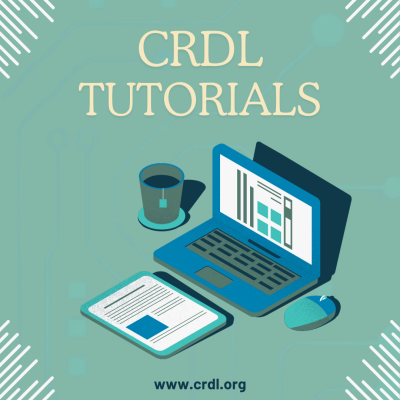
How do I find the CRDL tutorials?
Step 1: Visit the library homepage at www.crdl.org
Step 2: Click on the green tab to the right side of the page that says "CRDL Tutorials"
A box will then slide open that lists all of the tutorials that have been created by members of our staff. The list includes:
- CRDL myLIBRO Library App
- CRDL Library of Things
- CRDL Stem Kits
- Library Apps
- Basic Internet / Computer
- Social Media
- CRDL Online Fine Payments
- CRDL Placing Items on Hold
- CRDL Libby App - how to add the RLA libraries
Step 3: Click on any of the above that you are interested in learning more about.
That tutorial's page will be opened and will include a short how-to video and written instructions beneath. Once the video is playing, you have the option to open it up to full screen by clicking the icon I have circled in red below:
To get back to the list after that, click the back arrow up at the top of the box that says, "Chippewa River District Library Patron Academy."
Are there any other tutorials you would like to have us feature? If so, please let me know at ahemingway@crdl.org.
Thank you!